How the simulation works:
This financial simulation helps you predict your financial future by running many possible scenarios. It considers your income, expenses, investments, and even unexpected large payments to show you how your cash and investment portfolio might change over time. It's like a crystal ball for your money, but instead of one prediction, it gives you 100 different possibilities! 🔮
How it Works: The Logic Explained
The simulation essentially follows your money month by month, from a start date to an end date you choose. Here's a breakdown of the key steps:
1. Setting Up Your Financial Picture
- Starting Point: You tell the simulation how much cash you have initially. A portion of this cash is immediately put into an investment fund (like an S&P 500 or Euro Stoxx 50 fund), and the rest stays as cash in your bank account.
- Income: You define all your regular income sources, like salaries from jobs for two people and pension payments (rente). You specify when these incomes start and, for jobs, when they end.
- Expenses: You set your initial monthly expenses.
- Big Events: You can also add large, one-time payments that might happen, like a house down payment or a bonus. These can be inflows (money coming in) or outflows (money going out).
- Inflation: The simulation accounts for inflation, which is the general increase in prices over time. This means your expenses will gradually increase, and your income will also increase to keep up with the rising cost of living.
- Market Choice: You pick which stock market index your investments track (S&P 500 for the US market or Euro Stoxx 50 for European stocks). The simulation has a set of historical good and bad returns for each of these markets, and it randomly picks one each month to see how your investments perform. This is where the "many possibilities" come in!
2. The Monthly Money Journey (The Simulation Loop)
For each of the 100 possible futures the simulation runs, it performs these steps every single month:
- Investment Growth: Your investment fund's value changes based on a randomly selected market return for that month. Sometimes it goes up, sometimes down, reflecting the ups and downs of the stock market.
- Cash Flow: Your monthly income (which has been adjusted for inflation) comes in, and your monthly expenses (also adjusted for inflation) go out. Any large, one-time payments scheduled for that month are also factored in.
-
Checking Your Cash:
- Low Cash Alert! 🚨 The simulation checks if your cash balance drops below a "threshold cash" level you set (e.g., you want to always have at least $5,000 in your bank).
- Topping Up from Investments: If your cash falls below this threshold, the simulation automatically tries to sell some of your investments to bring your cash back up to the threshold.
- Capital Gains Tax: If your investments have grown (meaning you have "unrealized gains"), the simulation assumes you'll have to pay a 25% tax on those gains when you sell them to top up your cash. It figures out how much *extra* you need to sell to cover both the shortfall and the tax. If your investments haven't grown (or have lost money), there's no tax on the sale.
- Tracking Important Moments: Throughout each simulation, the program keeps track of how often your cash drops below your desired threshold or even hits zero.
3. Understanding the Results
After running all 100 scenarios, the simulation gives you valuable insights:
- Average Trends: It shows you the median (middle) path for your total wealth (cash + investments), as well as your cash and investments separately. This gives you a general idea of what to expect.
- Best and Worst Cases: It also provides percentiles, like the 5th percentile (a "bad" but not impossible outcome) and the 80th percentile (a "good" outcome). This helps you see the range of possibilities and prepare for less favorable situations.
- Risk Assessment: Most importantly, it tells you the probability (how likely it is) that your cash will fall below your desired threshold or hit zero at any point in time. This helps you understand your financial risks.
Important Assumptions This Simulation Makes
Like any model, this simulation relies on certain assumptions. It's good to be aware of these so you understand its limitations:
- Predictable Market Behavior: The simulation assumes that future stock market returns will behave similarly to a pre-defined set of historical good and bad returns, and the likelihood of each return remains constant. In reality, markets are complex and can surprise us.
- Constant Inflation: It assumes a single, fixed annual inflation rate that applies consistently throughout the entire simulation period. In the real world, inflation rates can fluctuate.
- Automatic Income Adjustment for Inflation: It assumes your nominal income (the dollar amount you receive) will automatically increase with inflation to maintain its purchasing power. This might not always happen with all income sources.
- Large Payments are "Today's Money": The large payments you specify are treated as fixed amounts in "today's money" and are not adjusted for future inflation.
- Fixed Capital Gains Tax: It assumes a flat 25% capital gains tax rate that only applies to realized gains when you sell investments to cover cash shortfalls. Real-world tax rules can be more complex and depend on various factors.
- Immediate Investment of Inflows: Any large cash inflows you specify are immediately added to your investment portfolio.
- Priority for Cash Threshold: The simulation prioritizes keeping your cash balance above your threshold cash. If needed, it will automatically sell investments to achieve this.
- No Other Spending Rules: It doesn't include specific spending behaviors, like reducing expenses if money gets tight, or taking on debt. It strictly focuses on managing your existing cash and investments.
By understanding these aspects, you can better interpret the simulation's results and make more informed financial decisions!
How It Works
- Input Your Data: Enter income streams, expenses, debts, and assets.
- Run Simulations: Project cash flow under various scenarios.
- Visualize Outcomes: Charts and tables make complex numbers crystal-clear.
- Adjust & Optimize: Tweak assumptions to see how decisions impact your future.
Key Features
- Real-time budgeting dashboard
- Automated savings recommendations
- Investment portfolio heatmaps
- Goal-based retirement planning
- Downloadable reports & charts
Frequently Asked Questions
Q: Is my data secure?
A: All inputs
stay in your browser—nothing is stored on our servers.
Q: Can I export results?
A: Yes!
Export any report as PDF or CSV.
Need Help?
Reach out to our support team at support@bbcapital.com, or follow us on Twitter | LinkedIn.